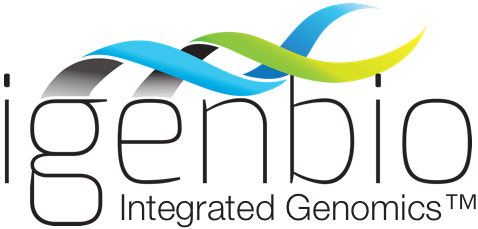New ERGO Feature: GFF Visualization
/ERGO now supports viewing GFF (Generic Feature Format) files in the Genome Browser. ERGO previously supported importing GFF3 and GTF as new genomes for licensees of ERGO Enterprise Edition.
You can now drag and drop your GFF files directly into ERGO. ERGO then sorts and indexes your GFF file for quick access. After you associate the GFF file with your genome of choice, you will be able to add the GFF file as a new track in the Genome Browser.
Adding a GFF File to ERGO
Log into ERGO, then click the upload icon on the top toolbar. This will reveal your current uploads. Drag and drop your GFF file into the box or click on the “+” icon to browse and select your files. Multiple files are accepted.
After your file has uploaded, click on the box next to the name to edit the file. If your file does not end in “.gff” you may need to change the “Type” to “gff - Genome Feature Format Version 3 (gff)”. Click on “+Genome” to select a genome for this GFF file.
Viewing GFF Files in ERGO
After your GFF has been uploaded and the file type and genome has been set, you can view it on ERGO’s Genome Browser. The GFF file will appear when your click on “>Tracks” on the Genome Browser for the selected genome.