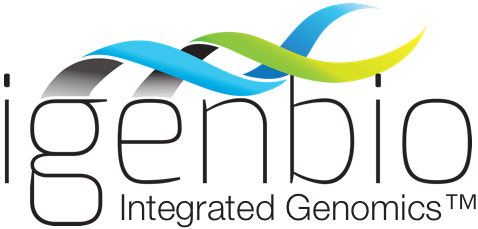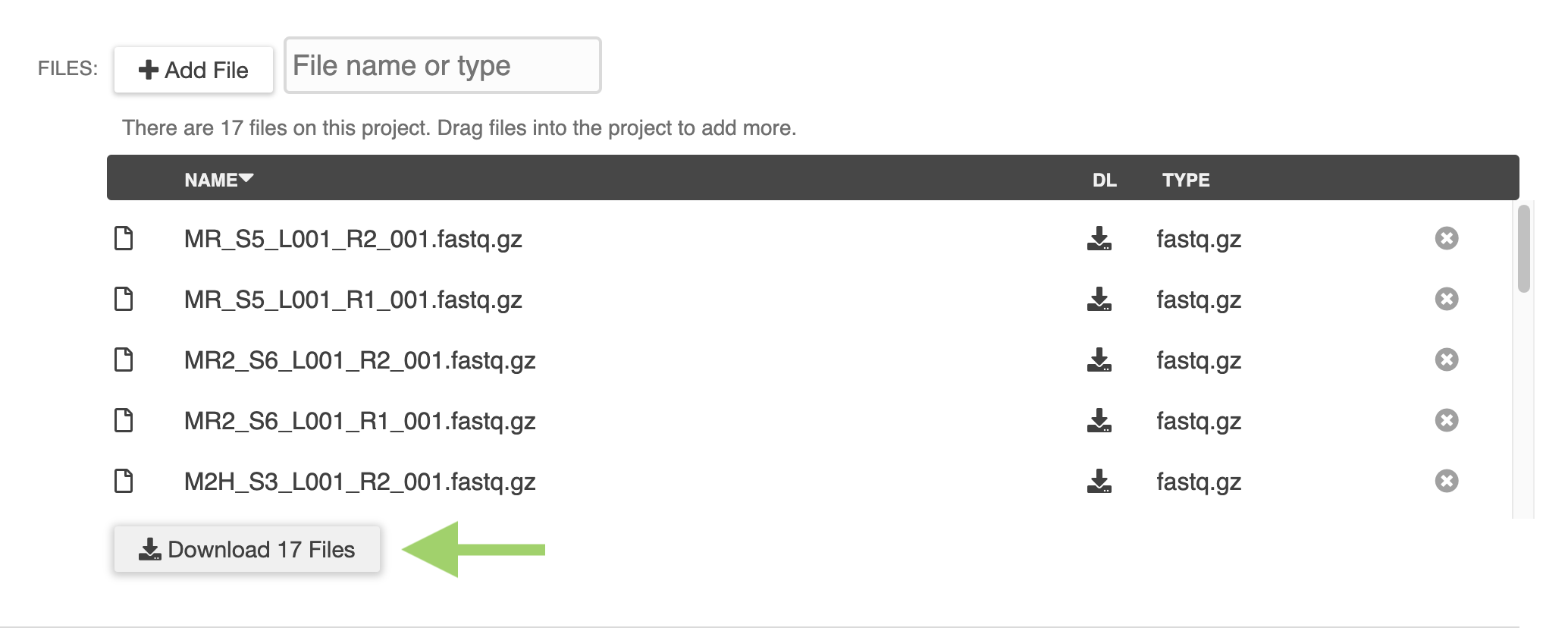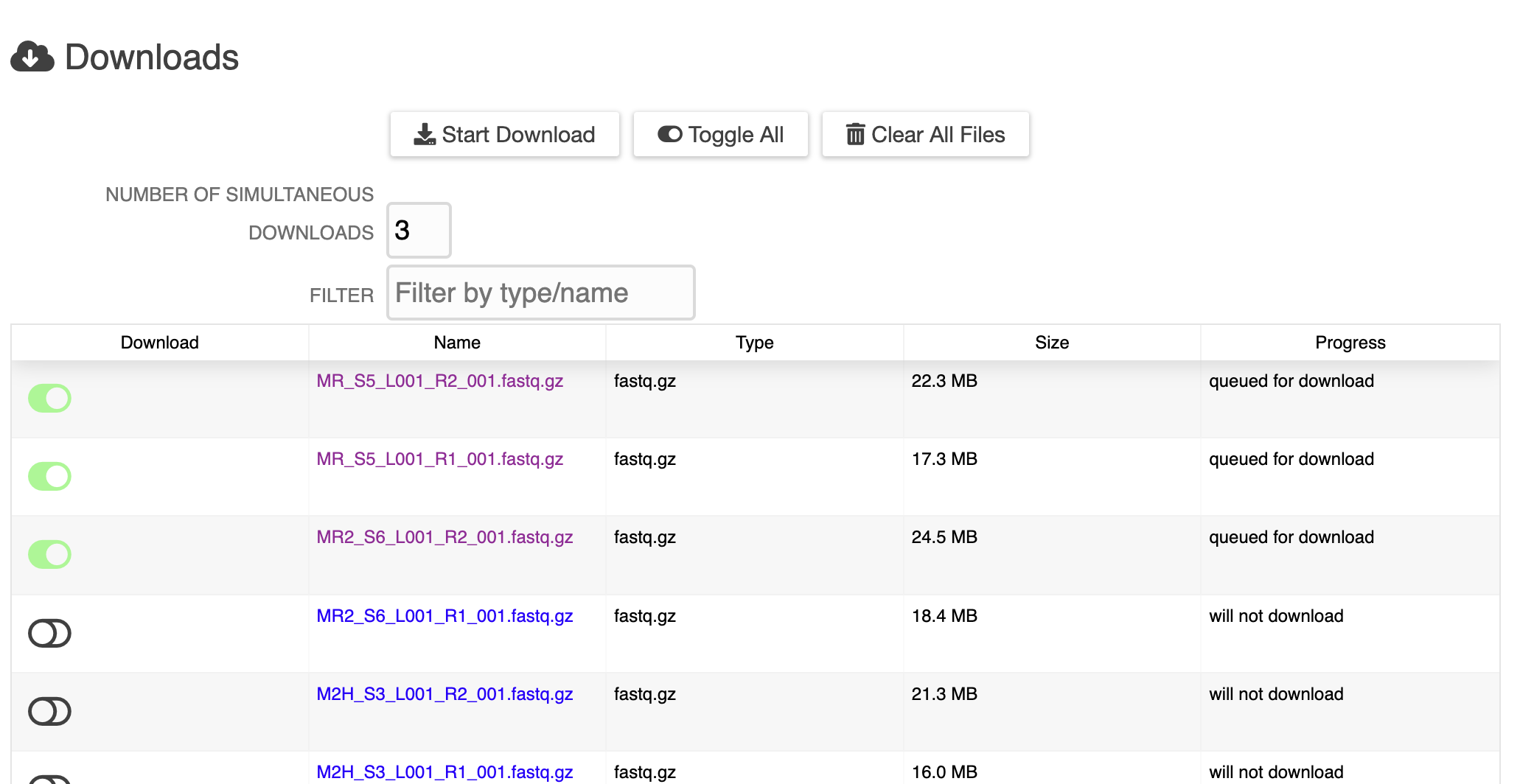New ERGO Feature: Bulk Downloads
/You’ve requested and we’ve delivered! ERGO now has fast bulk downloads from projects and workflows. For the moment this feature is only available on up-to-date chromium browsers such as Google Chrome or Microsoft Edge.
Here is how it works, first on any project or workflow, click on the “Download … Files” button.
This will add all of those files to the download queue. Each file can be removed from the queue by clicking the toggle on the left.
Clicking on “Start Download” starts the download from ERGO using the number of simultaneous downloads you’ve selected. You can stop your download at any time by clicking “Stop Download”. Click “Start Download” will start the download where you left off.
Transferring files can also be managed using our API. Please enquire to learn more about this feature, ERGO’s API, or any other questions.